- Online Math program
- Grades 3-High School
- Can be used as a stand-alone curriculum or a supplement
- Personalized
- Hints and Video lessons for every core topic
TenMarks Approach (taken from TenMarks website)
The TenMarks approach to effective math learning is based on 3 simple principles.
- Personalized Learning Makes All the Difference.
- On-Demand Instruction Provides Help When You Need it.
- Practice Builds Confidence and Improves Achievement.
See for yourself how TenMarks lets students practice and master math concepts.
The TenMarks program as We Used It
We had two students that used the TenMarks program. Sarah is 13 and in Algebra I and Ben is 9 and in the 3rd grade. TenMarks assigns each student a set of four “worksheets” to complete online. The parent receives an e-mail telling them when the worksheets are assigned and what date the child should complete them. Different concepts are called “albums”. When your child logs in, they see their home screen. This tells them what “albums”they are working on, what they have completed and what is coming up next. As you scroll down this screen, you can see a visual representation of how much they have completed in the program.
This is Benjamin’s home screen.
The is the visual picture of how much of the program Benjamin has finished.
Each worksheet is multiple choice and consists of ten problems. The problem is presented. If your child needs help solving the problem they have two options. They can click on the button that says ”Ask for Hints”. Three hints are available for each problem. Another option is they can also watch a video lesson for that problem. A test is assigned at the completion of each album. The test is timed, but the worksheets are not.
This is a worksheet from Benjamin’s program. This shows the problem with a hint open on the side.
You, the parent, can check the report of how your child is doing with your own log-in. This report will also let you know how many hints your child has used. You can also see a concept strength score. Too many hints used and the concept strength is lowered. On the parent screen, you can see exactly how your child is doing. There is a quick glance that shows what concepts were worked on and how well the concepts are understood. If you want more detailed information choose report card which is more in-depth.

This is a picture of Sarah’s Report Card. This shows the yellow bar so I can quickly see where she is having a little bit of trouble.
There is an option that a parent can set up a reward for their child. The parent picks the reward and how many worksheets will be needed to earn that reward. When the worksheets are completed the parent is then notified with an e-mail that your child has earned the reward. Also your child can “unlock” games when they complete a certain number of worksheets.
Program Likes
- Personalized
- Can rearrange “albums” as needed
- Practice on any concept, even ones that have been mastered.
- Reward Zone
- Games
Program Dislikes
- No time limit for games.
- Everything is multiple choice or true/false.
Overall Assessment
I found TenMarks to be an effective program for both of my students. I did notice that Ben breezed through the early worksheets and was slowed down when he hit concepts he was unfamiliar with. While he could watch the videos I sometimes had to explain the problem again. Sarah is doing very well in Algebra with this program. She watches the videos and is understanding the concepts.
One of my main concerns with the program is that it is multiple choice. I noticed with Ben he sometimes would look at the choices and “narrow” them down and then guess if he was not too sure. I would prefer something that they had to enter the numbers with keyboard to avoid any laziness or guess work on their part.
The other concern I had was there was no time limit on the games that were earned. While the games did have math concepts involved, I found that some days, when the worksheets were easy, Ben would just sit and play games until I noticed him. If there were a time limit for the games it would eliminate them playing indiscriminately.
Price Information
This math program is available online. Visit the TenMarks website for complete program information and informational videos about the program.
Pricing Options (per student)
$10 a month
$49 for 6 months
$89 for 12 months
TenMarks comes with a money back guarantee.
I was not the only one to review TenMarks. Visit the TOS Crew Blog and read what my crew mates thought of this product.
As an Independent contractor for The Old Schoolhouse and member of TOS Homeschool Crew I received a 6 month subscription for 2 children for free from TenMarks in exchange for my honest review of their product.
.


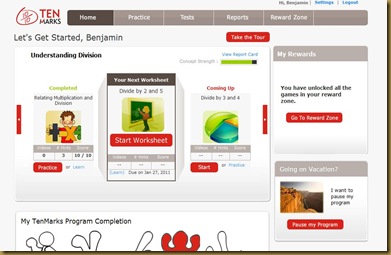




No comments:
Post a Comment