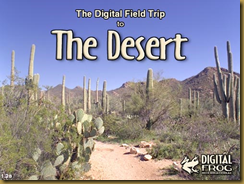I have a planner that I use. It is from The Old Schoolhouse Magazine and is FULL of information and pages to plan your entire life. I have pulled from this planner so my daughter can make a planner of her own. Well, no more, because The Old Schoolhouse has come up with a planner designed specifically for High School students.
This student planner really does “have it all”. It is written to your student, not the parent. When I asked Sarah (13) to use it and see what she thought this is what she said.
“The TOS High School Planner is brimming full of information. It is divided into five sections. My favorite sections are Calendars, Informational Must-Knows Lists, and Organizational Forms. What I like about the calendar pages is they give you four different styles of calendars. My favorite calendar is the blank one you can fill out on your own. Some of my favorite informational must-know lists are: Famous Authors and their Works, the Newbery Medal, the Caldecott Medal, Kitchen Conversions cheat sheet, and Seven Wonders of the Ancient world. A couple of the Organizational forms that I like are the Daily schedule, One of these Days, I would like to, My Daily Chores, and Dates to Remember. The High school planner has a lot more that I like but these are the major ones.”
My Sarah has always been a “planner” girl. She absolutely loved this planner. She really liked that it was for her, not me. We created a folder on the computer and she can access this planner whenever she needs a new form or to look up information. Then she simply prints it out and puts it in her 3 ring binder.
Major Features
- Articles specific to High School planning
- Calendars – multiple styles
- Informational Must - Know Lists
- Homeschool Forms
- Organizational Forms
One of the best features, in my opinion, is the ability to either print out each page and fill in by hand, or type the information in the PDF format and then print. The abundance of styles is also an asset. This way if one page, such as a daily schedule, is not working for you, there is another style to try for the next week.
Being a planner specifically designed for homeschool high school students, there are pages dedicated to helping plan their high school careers. Other pages let your student become involved in knowing what courses they have to look forward. They can begin to track what grades they have in certain courses on their own. Transcript pages keep track of classes they have taken. Also included when you buy this planner is a Parent Pack with articles for parents of high school students.
Overall Sarah and I are pleased with The 2010-2011 High School Schoolhouse Planner. We have only begun to use it, and keep finding forms and information sheets that have been overlooked. It has been a positive asset to our school day and beyond.
The 2010-2011 High School Schoolhouse Planner is available from The Old Schoolhouse Store. It is an e-book download with a cost of $29.00.
I received The 2010-2011 High School Schoolhouse Planner for free from The Old Schoolhouse Store in exchange for my honest review of their product.